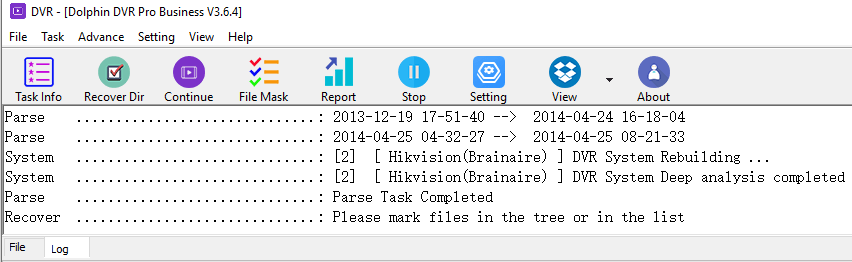Dolphin DVR Pro. is the best all-in-one CCTV DVR data recovery software and it can also be used as the best Hikvision CCTV DVR data recovery software.
Within Dolphin DVR Pro. software, the following Hikvision brands are supported:
Hikvision 0x01 DVR System
Hikvision Brainaire DVR System
Hikvision CCTV DVR data recovery steps:
01: Image the Hikvision CCTV DVR drive to one image file or hdd or connect the Hikvision CCTV DVR drive directly to the PC;
02: Select the partition under the image file or under the drive;
03: Select the CCTV DVR brand, if the brand is not known, users can select auto detection;
04: Select Fast Analysis or Deep Analysis, for recovering deleted, device formatted or initialized videos, users need to select Deep Analysis;
05: Set up this new task with settings adjustment available to start the fragmented video file search, collection, list and restructuring;
06: Select the wanted dates and videos to recover.
Any question is welcome to sales@dolphindatalab.com or add Dolphin Skype ID: dolphin.data.lab