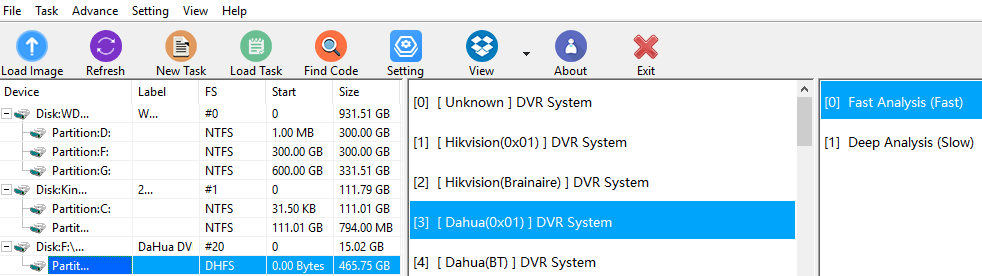To recover lost videos from CCTV DVR hdd or sd devices or image files, users need to set up one new task to start the video data recovery.
Dolphin DVR offers very good options for users to set up one video recovery project:
01: Read-only/enable write-blocking as default setting;
02: Device name to check which device or image file is under progress;
03: Video recovery mode: Fast analysis or Deep analysis;
04: Video file type to select to save all videos
DAV/MP4/AVI/MTS/h264/h265
05: Task path to select and task partition free space detection;
06: Start sector/end sector/block size to set to scan the lost videos and recover;
07: Set year range to list all available videos;
08: Set log record number to display;
09: Set video file size to scan and recover;
10: Real-time checksum options to select:
CRC16
CRC16-CCITT
CRC32
FCS16
FCS32
GHASH32-3
GHASH32-5
GOSTHASH
HAVAL-5-256
MD2
MD4
MD5
SHA1
SHA256
SHA384
SHA512
TIGER
Any question is welcome to sales@dolphindatalab.com or add Dolphin Skype ID: dolphin.data.lab