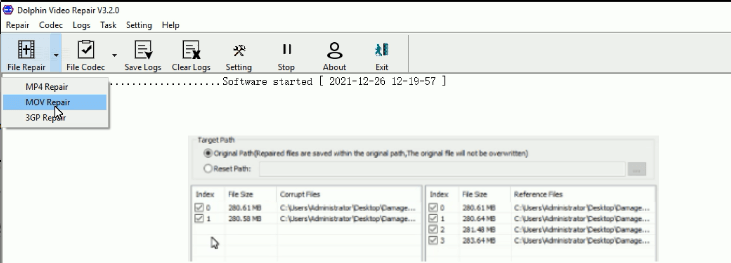How to repair corrupted MOV video files by Dolphin DVR?
Step 1: Download latest Dolphin DVR data recovery software, install and activate it;
Step 2: Open the Video repair software module;
Step 3: Click File Repair Menu>Click MOV Repair
Step 4: Select the path to store the repaired MOV videos;
Step 5: Click on the left to add corrupted MOV videos, click on the right to add Sample MOV videos;
Step 6: Click ‘OK’ and the video repair software will repair the corrupted videos automatically at high success rate(the more sample videos are there, the higher success rate the repair will be);
* Please note: Video repair module is just one of the four software modules included within Dolphin all-in-one video recovery software.